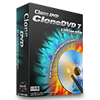All-round Flexible DVD Burning Software
DVD Creator - Enjoy Extraordinary DVD Burning Experience
This best DVD burning software enables you easily burn DVD from all popular video formats like MP4, MOV, AVI, WMV, FLV, MKV, M2TS, etc. This app allows you to convert and backup media files to DVD Folder or ISO files for later DVD burning. Additionally, this DVD burner program offers templates for creating stylish menus, and inserting background picture and music to burn personalized DVDs. Designed with intuitive interface, this DVD burning software can be easily handled. This app supports popular DVD disc formats (DVD-R, DVD+R, DVD-RW, DVD+RW, DVD+R DL, DVD-R DL, DVD-5 and DVD-9) as target, and popular video formats as source to burn DVD movie.

What can CloneDVD do for you?
Reviews
“Enjoying DVDs with family members on weekends seems quite a nice thing, but I always disturbed by the burning issue until I got this best DVD burning software-DVD Creator, making DVDs from videos is just a piece of cake.”
- by Joyce“I like this professional DVD ripper software so much, why, you can never how excellent it is, burning fast with good quality, one more thing, you can make your own DVD masterpieces with its’ DVD menu templates.”
- PCWorld Feb 1, 2012Powerful DVD Movie Burner
Burn Video File to DVD with Ease, Turn Videos/Photos into DVD Home Movies
This best DVD burning software enables you easily burn DVD from all popular video formats like MP4, MOV, AVI, WMV, FLV, MKV, M2TS, etc. Easy user-interface makes even novices can effortlessly handle the whole DVD creation. Plus, this app can import videos and photos to make movies and burn it to DVD for watching on TV. It's all about preserving your precious memories.
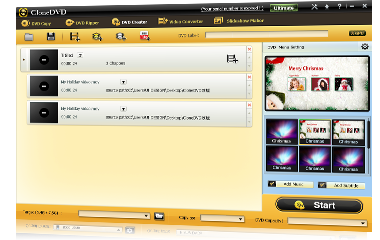
NO. 1 Fast DVD Burner
Create DVD Masterpieces at Blazing Speed
This DVD burning software supports convert & burn DVDs at high speed. Plus, it also backs multi-core CPU and multi-threads to speed up DVD burning process. This app allows you to convert and backup media files to DVD Folder or ISO files so that you can play them like genuine DVD or burn them to DVD disc later on. Thus, sharing collected videos with friends or families on home DVD players will get simpler.

Excellent DVD Menu Templates for DVD Decoration
Burn DVD with Stunning Custom Menu/Audio Tracks/Subtitles/Video Effect
This DVD burner software offers templates for creating stylish menus, and inserting background picture and music to burn personalized DVDs. Even beginners can easily handle the DVD Creator's built-in video editing tools to change video brightness, contrast, saturation and audio volume or add special video effects to customize the videos.
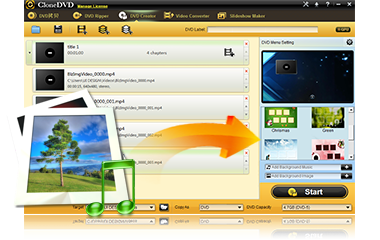
Easy-to-use Customizable DVD Burning Program
Intuitive Interface, Stunning Output Quality, Support Popular Source and Target
Designed with intuitive interface, this DVD burning software can be easily handled. This app supports popular DVD disc formats (DVD-R, DVD+R, DVD-RW, DVD+RW, DVD+R DL, DVD-R DL, DVD-5 and DVD-9) as target, and popular video formats as source to burn DVD movie. Plus, this app can automatically calculate bit rate for burning according to the DVD disc capacity, and you will get a perfect balance between DVD movie storage and picture quality, of course, enjoying stunning output quality.

| System Requirements | |
| OS | Microsoft® Windows XP (SP2 or later), Windows Vista, Windows 7, Windows 8 |
| Processor | 1GHz Intel/AMD processor or above |
| RAM | 256MB RAM (512MB or above recommended) |
| Free Hard Disk | 100MB space for installation |
| Devices | all DVD-ROM drives |
User Reviews

Great Multimedia Solutions for DVD & Video Dilemmas
I am amazed at what the CloneDVD studio DVD & video applications can do for me by helping me pave the way to effortlessly copy, rip ,decrypt, create and play DVD, convert videos as well as make photo slideshows which deserves your time to give a try. More Reviews>Related Tips
Hot Tutorials
DVD Copier
All-in-one DVD Copy to copy & rip any DVD movies by removing all existing DVD protections automatically
DVD Ripper
Ultrafast DVD Ripping; Cool DVD Protections Removing; Perfect Movie Editing; All Start Here
CloneDVD 7 Ultimate
Copy, rip, create DVDs, convert videos to play on popular mobile devices and make wonderful photo slideshows.















 Burning DVDs from AVI, MPEG, WMV, DivX, XviD, or H.264/AVC, etc
Burning DVDs from AVI, MPEG, WMV, DivX, XviD, or H.264/AVC, etc